The app provides an easy method to restock inventory levels of all the duplicate SKUs. Instead of updating the stock level of each item one by one via Shopify admin, you can update the stock of all the duplicate items in one click.
Steps:
1. Go to the Inventory page of the Duplicate SKU Sync app.
2. Select the location where you want to update the stock levels.
3. Provide SKU having duplicate items.
4. Hit the Search button. A list of all the duplicate SKUs will be visible.
5. Provide the stock level quantity and hit the Update button.
6. The stock level of all the duplicate products will be updated simultaneously.
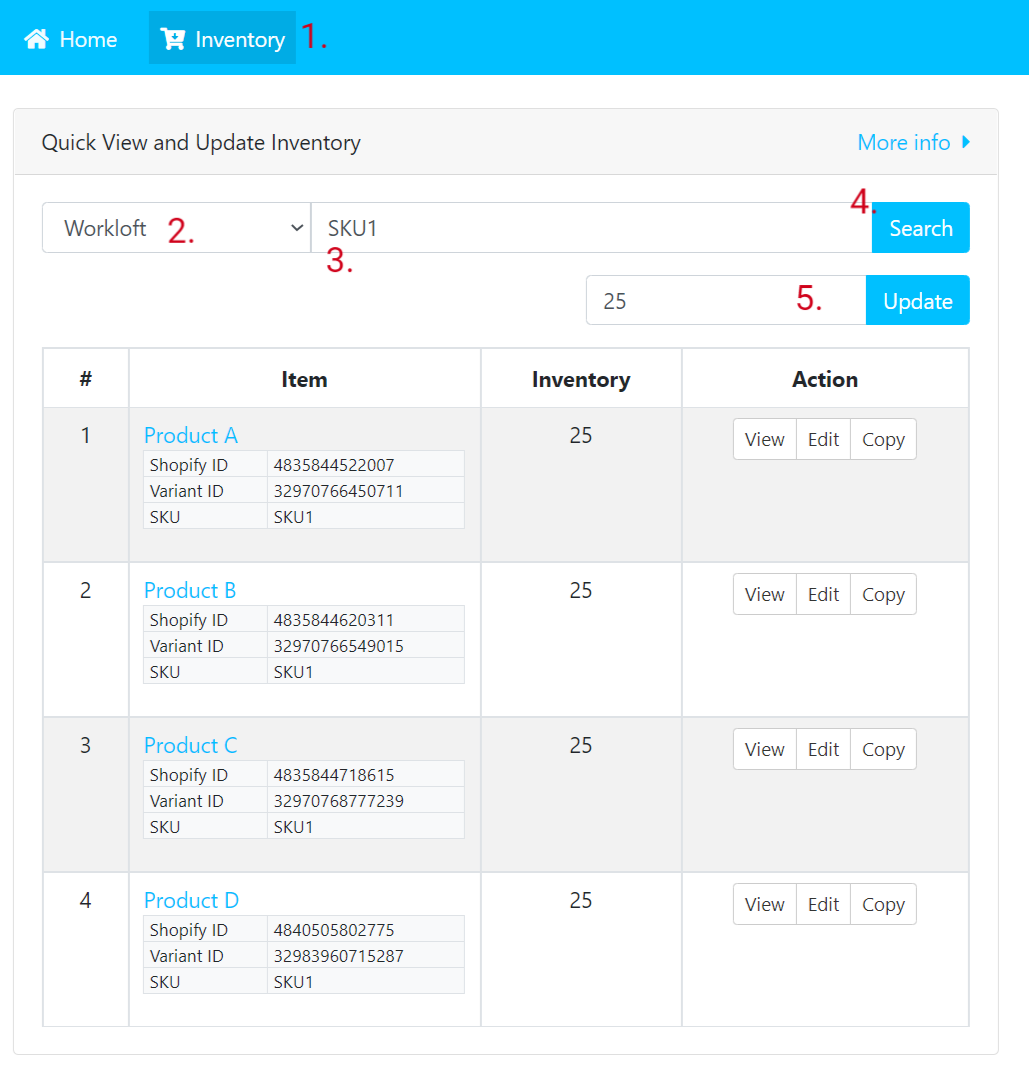
Related > Shortcut to restock inventory of duplicate SKUs
